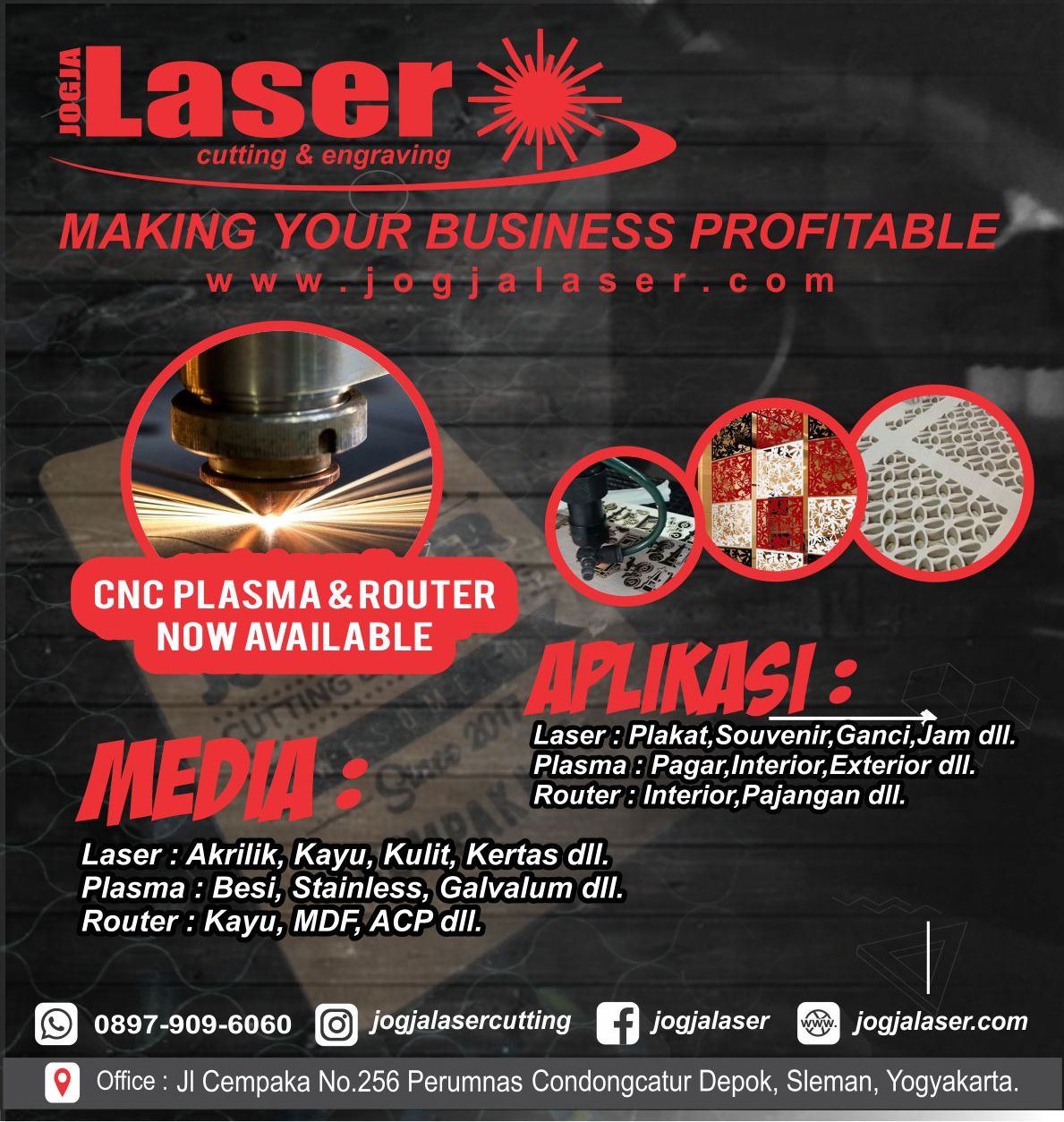PICkit3 PIC kit3 PICkit 3 Emulator Download Programmer
Product introduction:
Function, performance
Use USB interface to connect to PC
Connection interface with target board
Firmware can be upgraded
In the future, Microchip will introduce more PIC models, and will add new device models to ICSP’s device support list. When you need to use the latest models in future development, upgrade kit3, and upgrade firmware, you will be able to support the new Model!
The upgrade method is automatic upgrade, and Microchip will provide an upgrade program.
Programming function: Can burn and write FLASH ROM, EEPROM, etc.
Simulation function: supports various debugging methods such as full-speed running, single-step debugging, and breakpoint debugging.
Simulation performance: using USB interface for simulation debugging, single-step debugging, breakpoint debugging, fast response speed!
Programming performance: Using USB interface, ICSP download, download speed is fast!
The PICkit3 development tool has built-in drivers to realize high-speed USB communication.
ICSP standard interface specified by PICkit3.
Basic attributes:
PICkit3 is a development tool that can simulate and download PIC online!
PICkit3 is a development tool designed by Microchip for beginners to learn, evaluate and develop PIC series MCUs, integrating online simulation and downloading.
PIC series MCU is connected with PICkit3 through ICSP interface
Supported software
Directly support Microchip's official IDE (integrated development environment software) MPLAB
Supported devices
Support all PIC series microcontrollers with ICSP interface
For the IC supported by PICKIT3, you can view it through MPLAB IDE v8.92
MPLAB IDE v8.92 download link:
http://www.topsee.com.cn/download/download167.html
Open the software, configure->select device PICKIT3 with a green light in front of it to indicate support.
8-bit Devices-PIC10F/12F/16F
PIC10F/12F/16F5X
PIC16F6xx
PIC16F7XX
PIC16F8XX
PIC16F9XX
PIC16F1XXX
8-bit Devices-PIC18F
PIC18CXX/FXX
PIC18F1XXX
PIC18F2XXX/4XXX/6XXX/8XXX
PIC18FXXJ
PIC18FXXK
16-bit Devices
dsPIC30F/33F, PIC24F/H
32-bit Devices
PIC32MX
The status of the PICkit3 LED indicator:
The indicators have the following meanings:
- Power:
- Green, it lights up when it is powered on or connected to the target board.
- Active:
- Blue, it lights up when the PICkit 3 has established communication with the PC or sending/receiving commands.
- Status:
- Green, lights up when the debugger is working normally (standby).
- Yellow, lights up when the operation is busy.
- Red, lights up when the debugger fails.
Use USB interface to connect to PC:
- The PICkit3 development tool has built-in drivers to realize high-speed USB communication.
koneksi USB dari ICD2 dengan kecepatan download stabil.
Fungsi pemrograman off-line. Pengembangan dan debugging dapat diprogram untuk melakukan sejumlah pemrograman off-line.
Output daya, tegangan internal yang dapat langsung di kontrol perangkat lunak MPLAB IDE.
PIKCIT3 mendukung sistem Win7
Produk lebih stabil dan dapat diandalkan kualitasnya.
Daftar paket :
1pcs PICKIT3
1pcs kabel USB dengan kualitas tinggi
1pcs Pemrograman ISCP / debug line, 6 pin