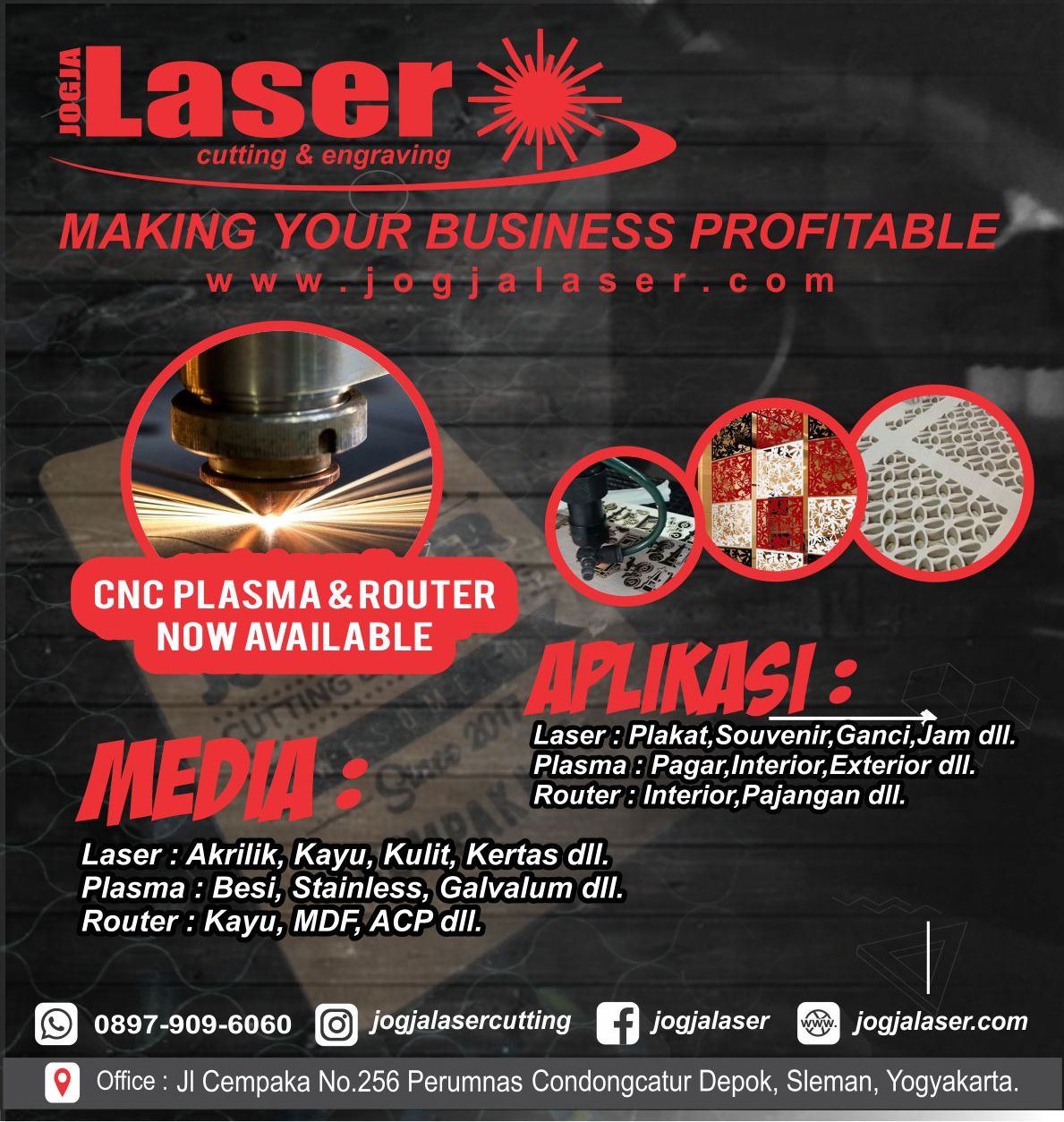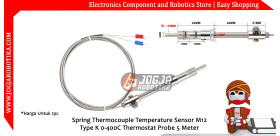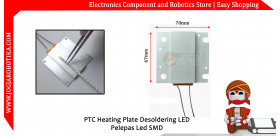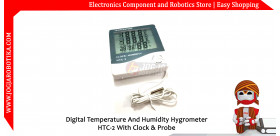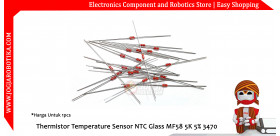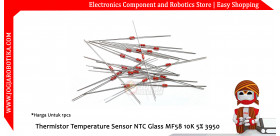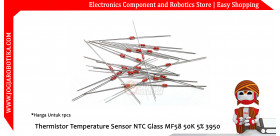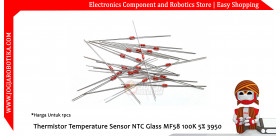Digital Temperature and Humidity HygroMeter with Alarm Clock HTC-1
Specification:
Temperature Range:
Indoor:-10℃~+50℃ (+14℉ ~ +122℉)
Outdoor -50℃~+70℃ (-58℉ ~ +158℉)
Humidity Range: indoor 20% ~ 99% RH(When the humidity < 20%RH, display 10%RH directly.)
Power-supply: 1.5V (AAA size) x1
Functions:
* indoor & outdoor temperature display, indoor humidity display
* temperature unit ℃/℉ changeable
* memory of MAX/MIN value of temperature & humidity
* 2 modes of time display: 12h / 24h
* clock & date display function, automatic exchanging in 5 seconds between clcock & date
* pointing function on each hour
* everyday alarm function
* calendar display function
* week display function (only for typical models)
* clock, date, lunar calendar, Gregorian calendar automatic exchanging function (only for typical models)
install a outdoor temperature sensor, automatically displays indoor & outdoor temperature alternately in 5
seconds (only for typical models)
Operation
- Open battery compartment cover, take out the polarity insulator, put on the cover, then the meter
- BUTTON function: [MODE] exchange display model of CLOCK and ALARM, set current time, alarm, 12h/24h display and date [ADJ] adjust value of what is under setting [℃/℉] change temperature unit between (Celsius) ℃ and Fahrenheit (℉) [RESET] delete all values set and in memory,all values return to the original [MEMO] press to display memorized MAX and MIN value of temperature and humidity.
- In status of original, press and hold [MODE] for 2 seconds, the minute value flashes, press [ADJ] to adjust value of minute, press [MODE] continuously, can adjust value of hour, 12h/24h, date(D),month(M) respectively.
- Under mode of clock, ':' between hour value and minute value flases every second, press [MODE] one time, change CLOCK mode to ALARM mode, then ':' between hour value and minute value does not flash, now, press [ADJ] button, can switch ON/OFF of ALARM function and POINTING function on each hour. press and hold [MODE] for 2 seconds, can set ALARM time and switch on POINTING function on each hour (Vbcd appears on LCD).
- Under mode of ALARM, the meter will return to CLOCK mode if no any operation in 1 minute. Press [ADJ] one time, change the display to CALENDAR, and the meter return to CLOCK mode automatically in 3 seconds. Press [MAX/MIN] button to display the latest MAX value and MIN value of temperature and humudity. (only for typical models)
- Press [MEMO] button to display MAX and MIN value of temperature and humidity. Preass [MEMO] for 2 seconds, then memorized MAX/MIN values are cleared, the meter starts to memorize new MAX/MIN values.
Attention:
- Press [RESET] button for one time when the meter is first used or the battery is replaced.
- Press [RESET] button for one time if any abnormal display appears.
- Put the replaced battery at places appinted by Government.
- We do not notice if any technical change is applied in this meter.